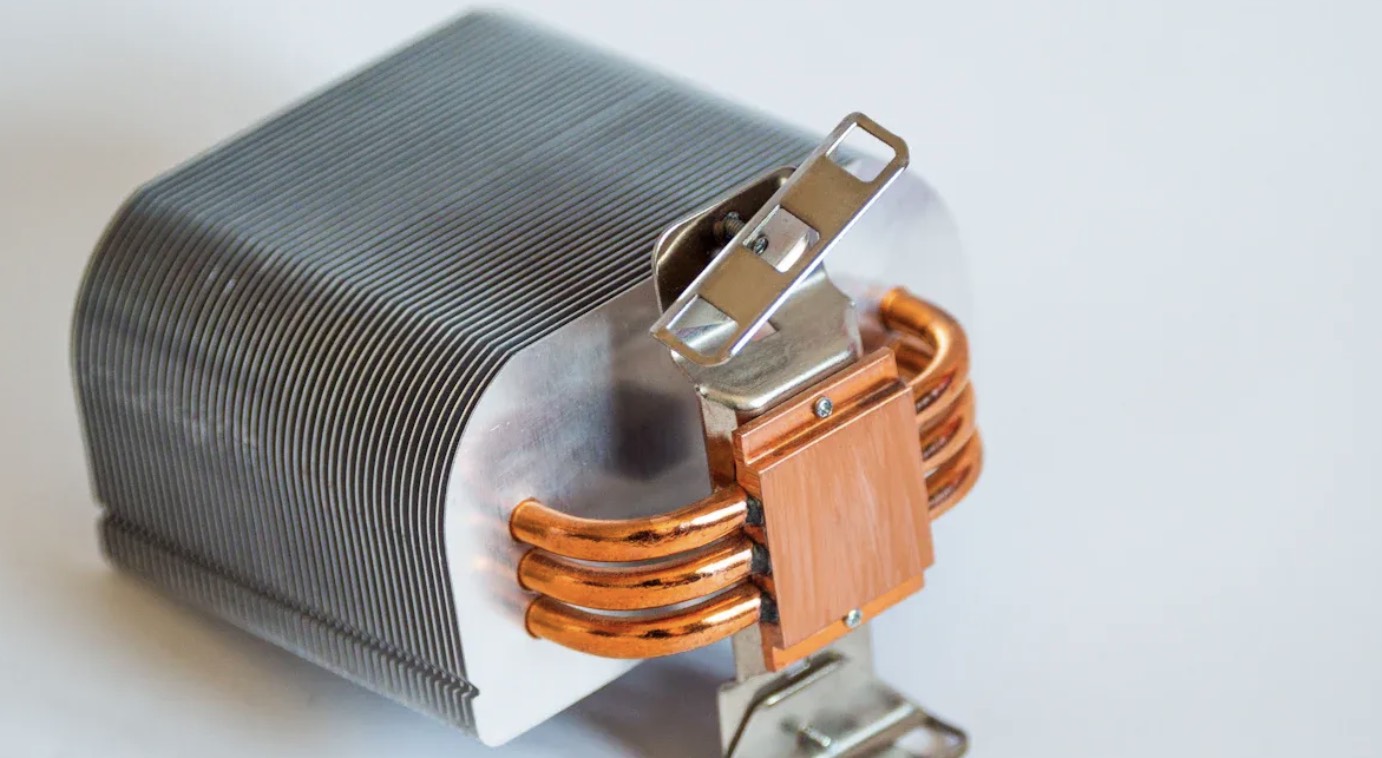

| Position | Heat Transfer Rate | Cooling Efficiency | Error Range |
| Tilted (30°) | Higher | Better | ± 4.9% |
| Flat (0°) | Lower | Less | N/A |
| Research | Results |
| Prajapati and Bhandari [13,14] | Taller fins cool better; shorter fins are less effective. |
| Rahmani et al. [15] | Higher fins improve cooling performance. |
| Aziz et al. [17] | Fin height and density boost heat transfer. |
| Haghighi et al. [18] | Proper fin spacing lowers thermal resistance. |
| Joo and Kim [23] | Pin-fin designs cool better than plate-fin designs. |
| Study Focus | Key Results |
| High-Temperature Heat Pipes | Worked well under different conditions without startup issues. |
| Heat Pipes in Electronics | Moved heat from CPUs to fins better than copper . |
| Thermoelectric Integration | Improved heat transfer and lowered thermal resistance. |
| Measurement/Test | Value/Range | Accuracy |
| Thermal Impedance | > 0.01 °C-cm²/W | ±5% |
| Thermal Conductivity | < 20 W/m-°C | ±5% |
| Contact Impedance | N/A | N/A |
| Pad Deflection | N/A | N/A |
| Study Title | Focus | Key Findings |
| Outdoor performance evaluation of a novel photovoltaic heat sinks to enhance power conversion efficiency and temperature uniformity | Photovoltaic heat sinks | Lowered module temperature by 8.45 °C and increased power by 9.56%. Improved temperature uniformity by 14.8% at solar irradiance > 600 W/m². |
| Metric | Value |
| Cooling Capacity | 1046.3 W over 6.25 cm² |
| Cooling Water Flow Rate | 0.63 L/min |
| Lowest Thermal Resistance | 0.0675 °C/W |
| Hotspot Temperature Reduction | 40 °C |
| Total Thermal Resistance Reduction | 59.6 % |
| Required Pumping Power | 23 mW |
| Coefficient of Performance (COP) | 44,810 |
| Heat Sink Type | Cooling Mechanism | Material | Thermal Conductivity (W/mK) | Additional Features |
| Passive | Natural convection | Aluminum | ~235 | Fins for surface area |
| Active | Fan-assisted | Varies | N/A | RPM: 1000-3000, CFM: ~45 |
| Hybrid | Combination | Copper/Aluminum | ~300 | Optimized for weight and heat absorption |
| Study Title | Focus | Key Findings |
| Metal Matrix Composite in Heat Sink Application | Evaluates MMCs for heat sinks | Highlights the importance of material selection and interfacial bonding. |
| Thermal performance evaluation of PCM-MF composite heat sinks | Analyzes PCM-metal foam composites | Shows how material and ambient conditions affect thermal performance. |
| Presenting the Thermal Performance of a Metal Foam-PCM Composite Heat Sink | Examines heat transfer mechanisms | Emphasizes surface area and thermal contact for better heat transfer. |
| Material | Heat Transfer Ability (W/m-K) | Weight (g/cm³) | Price Comparison |
| Copper | 385-400 | 8.96 | 3-4 times pricier than aluminum |
| Aluminum | 167-237 | 2.70 | Affordable for common devices |
| Carbon Composites | 20-500 (design-based) | 1.5-2.0 | Cost depends on production methods |
| Innovation Type | What It Does | How It Helps Devices Last Longer |
| Nano-Coatings | Uses materials like graphene to move heat faster. | Stops overheating and protects parts. |
| Micro-Textured Anodizing | Adds a layer that prevents rust and increases surface area. | Keeps performance steady and avoids heat damage. |
| Composite Layers | Adds coatings with heat-moving particles for better cooling. | Helps parts stay cool and last longer. |
| Thermal Spraying | Adds ceramic or metal layers to improve cooling. | Makes devices more reliable by managing heat better. |
| Laser Surface Texturing | Creates tiny patterns to improve airflow and heat transfer. | Helps devices run smoothly and last longer. |
By continuing to use the site you agree to our privacy policy Terms and Conditions.